Vibe coding the Webflow Cozy Redirector tool with Firebase Studio
Built a smarter Webflow redirect tool in days using Firebase Studio. Cozy Redirector tackles complex URL issues with fast validation and live tests.
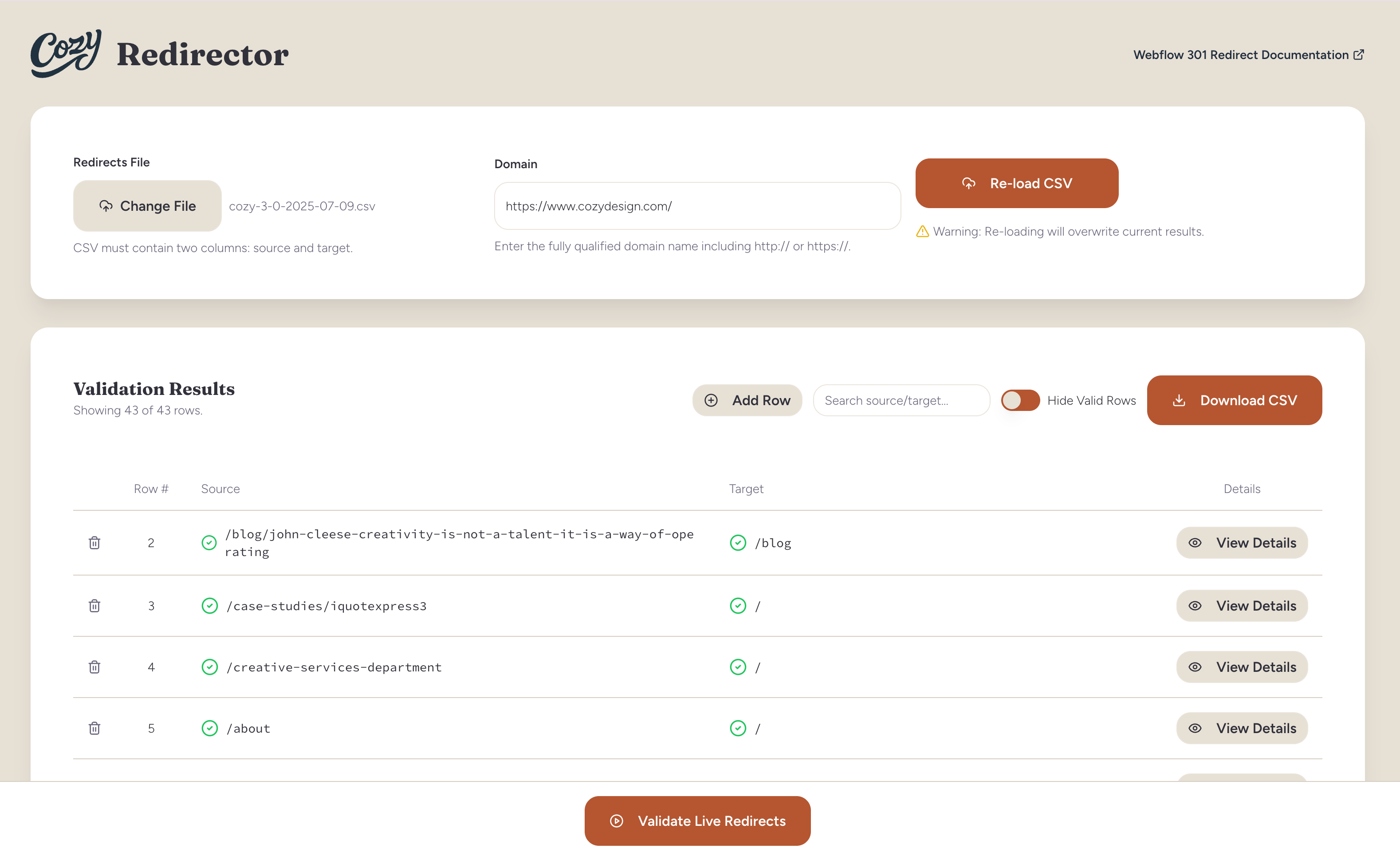
Vibe coding the Webflow Cozy Redirector tool with Firebase Studio
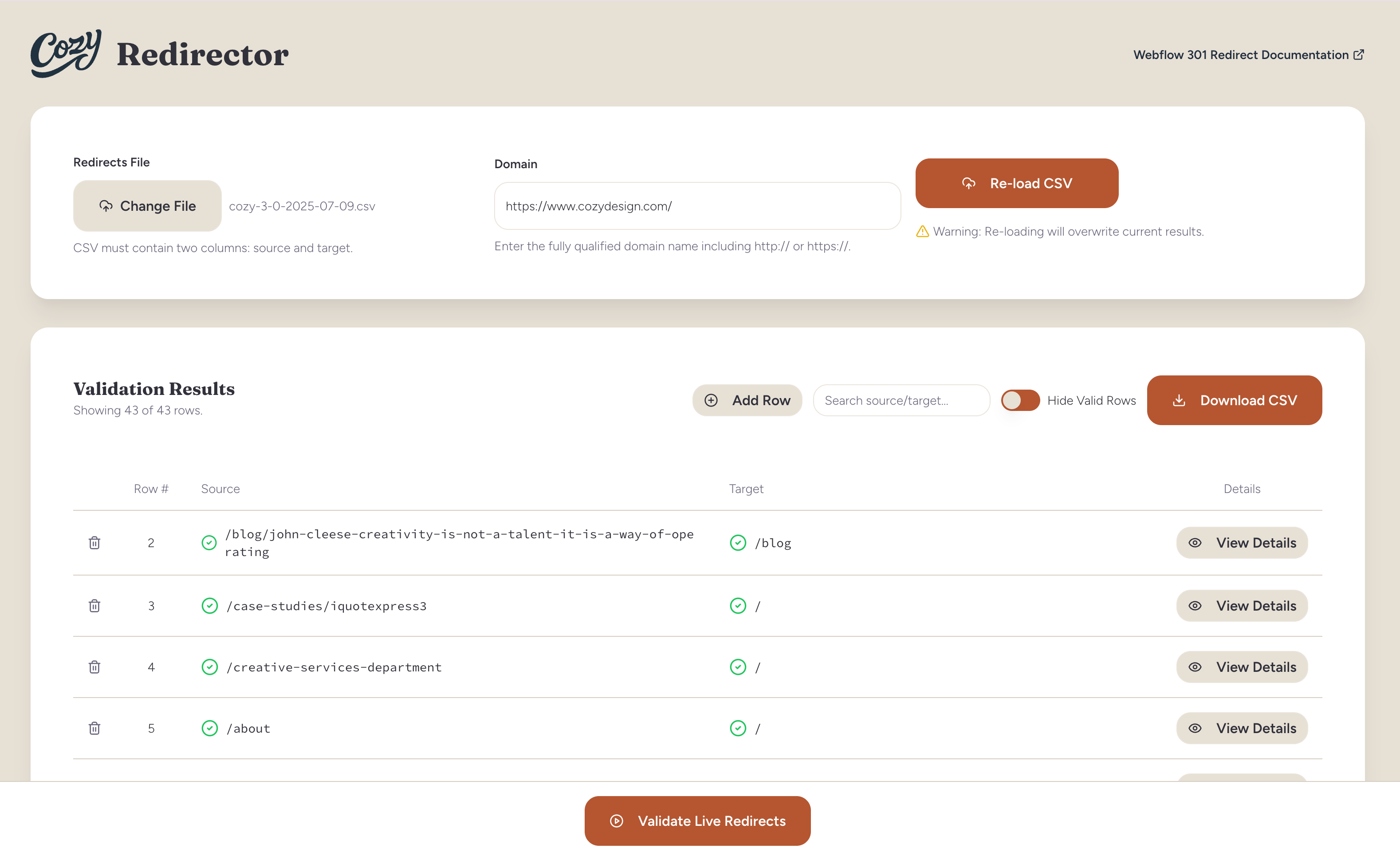
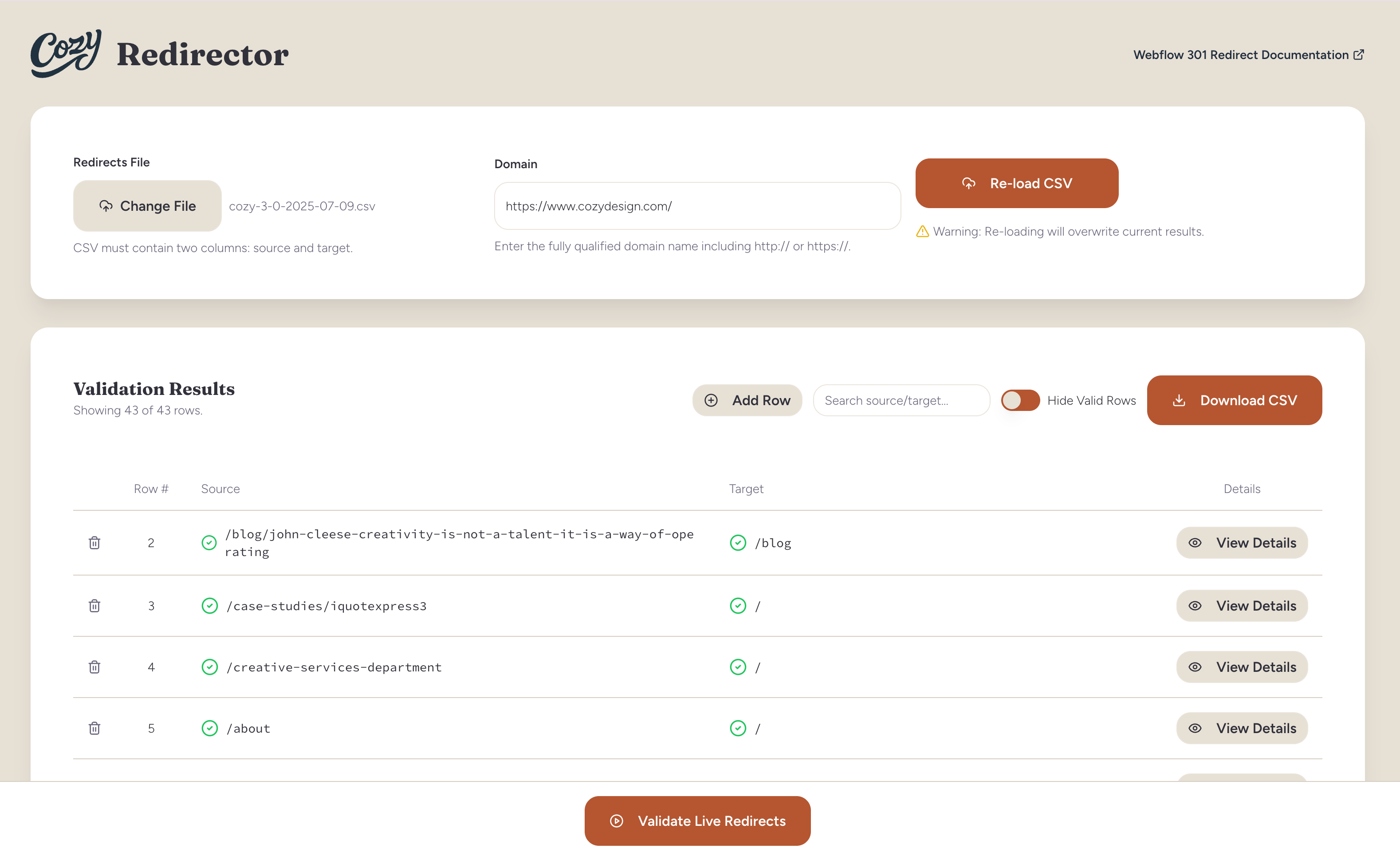
TLDR
We've all been there: tangled in redirect chains, wrestling with complex configurations, or waiting ages for changes to take effect. Redirects, seemingly simple, can become a surprising source of frustration and delay for clients. Recently, we faced just such a challenge. A client was struggling with their existing redirect setup in Webflow, leading to broken links and a less-than-ideal user experience. Google Search Console identified many broken URLs and the race was on to get them fixed in a jiffy.
The issue wasn't the redirects themselves, but the lack of robust tools within Webflow to manage them effectively without introducing errors. As many Webflow users can attest, handling redirects, especially at scale or with complex logic like wildcards, can be a pain point. Issues such as "too many redirects" errors, 404s despite correct URLs, and difficulties with bulk management are commonly reported, as seen in various Webflow forums and community discussions.
What started as a client pain point quickly evolved into an exciting opportunity to leverage the power of AI, specifically Firebase Studio, to deliver a solution at lightning speed. And the result? Cozy Redirector – a practical, validation-rich tool that went from concept to functional release in about a week.
Webflow Redirect Woes
A significant issue arose when Google Search Console detected numerous 404 errors following the replatforming of the site to Webflow. These errors negatively impacted the site's search engine optimization (SEO) and user experience.
Fixing all these issues was creating a bottleneck. While Webflow provides redirect functionality, its tooling for managing them proved cumbersome and prone to errors. The process of implementing, testing, and refining redirects became a significant time sink.
We needed a more agile approach, something that could empower them with quick, reliable redirect management, overcoming the limitations of Webflow's native tools and preventing the common pitfalls highlighted by the community.
Firebase Studio Enters the Scene
Enter Firebase Studio. We'd been exploring its capabilities and saw an immediate application for this particular problem. The promise of rapid development, combined with its AI-driven features, seemed like the perfect fit for a scenario that historically would have tied up developers for weeks, if not months.
Within a few days, the initial version of Cozy Redirector was live. This first iteration focused on core functionality: allowing the client to input source and destination URLs and generate the necessary redirect configurations. The speed at which we could go from idea to a working prototype was truly remarkable – a testament to the efficiency Firebase Studio offers.
Ensuring Accuracy
While the first version was a significant step forward, we knew it needed more robust features for real-world use. Over the next week, we dedicated time to refining the tool, focusing heavily on validation.
This resulted in a powerful two-stage validation process:
Syntax and wildcard verification: The first stage rigorously checks the syntax of the input redirects. This includes ensuring proper URL formatting, but more importantly, it excels at wildcard capture and verification. This feature is crucial for complex redirect patterns, ensuring that the wildcard logic correctly identifies and captures the intended URL segments. This level of initial validation drastically reduces common errors that often plague manual redirect management.
Live production testing: Once the syntax is validated and verified, the coolest part of the tool kicks in: the ability to perform a live test against the production redirects. This allows users to immediately see how their proposed redirects would behave in the real world, catching any unforeseen conflicts or issues before they impact live users. This eliminates the guesswork and the "publish and pray" approach often associated with redirect changes, especially within platforms with limited testing environments.
In addition to these validation steps, the tool also allows users to download a CSV of revised links, making it easy to integrate with other systems or for record-keeping. Furthermore, users can directly add and delete records within the tool, providing a centralized and intuitive interface for managing their redirect inventory.
This period of refinement transformed Cozy Redirector from a basic utility into a much more reliable and user-friendly application, capable of tackling complex redirect challenges. The AI capabilities within Firebase Studio significantly accelerated the development of these validation features, allowing us to implement complex logic with surprising ease.
The Nuances of Styling: A Learning Curve
While development speed was impressive, the styling aspect of the app presented its own set of challenges. The initial approach was to feed Firebase Studio the Cozy website's URL, hoping it would automatically adopt the existing brand styles. Unfortunately, this did not quite work as seamlessly as anticipated. Instead, time was spent tweaking the design piece by piece, an iterative process that often led to unexpected build errors. These errors frequently necessitated rolling back changes, which proved to be a notable friction point in the current workflow. This experience highlighted a specific area for improvement in the current iteration of the tool.
A Glimpse into the Future of Development
The journey of building Cozy Redirector is a powerful illustration of how AI-powered tools like Firebase Studio are changing the landscape of web development. What would have been a multi-month project in the past, involving extensive coding, testing, and debugging, was condensed into a matter of days and weeks.
While Cozy Redirector isn't a "fully baked" product in the sense of being a comprehensive, enterprise-grade solution, it is good enough for release. It effectively solves the client's immediate problem, provides a user-friendly interface, and incorporates crucial validation to ensure accuracy and prevent common redirect pitfalls.
This project serves as a clear example of how quickly problems can be addressed and solutions deployed when leveraging the right tools. We're incredibly excited about the potential of Firebase Studio and similar AI-driven platforms to democratize development and empower teams to build effective solutions at an unprecedented pace.
If you’re interested in using Cozy Redirector for your own Webflow project, contact us and we’d love to help.



